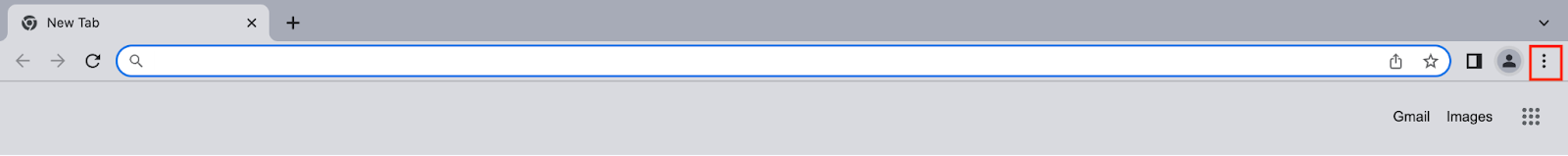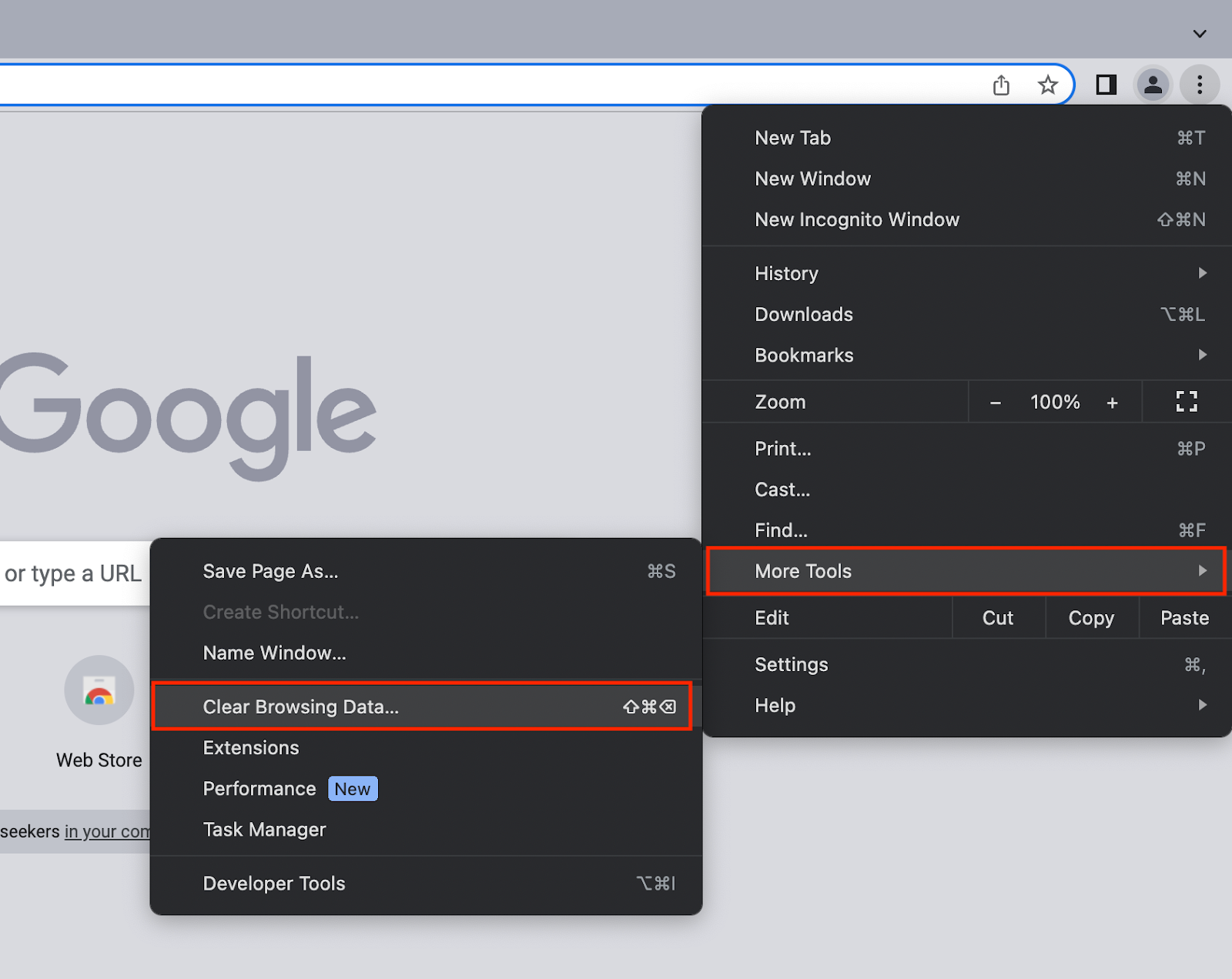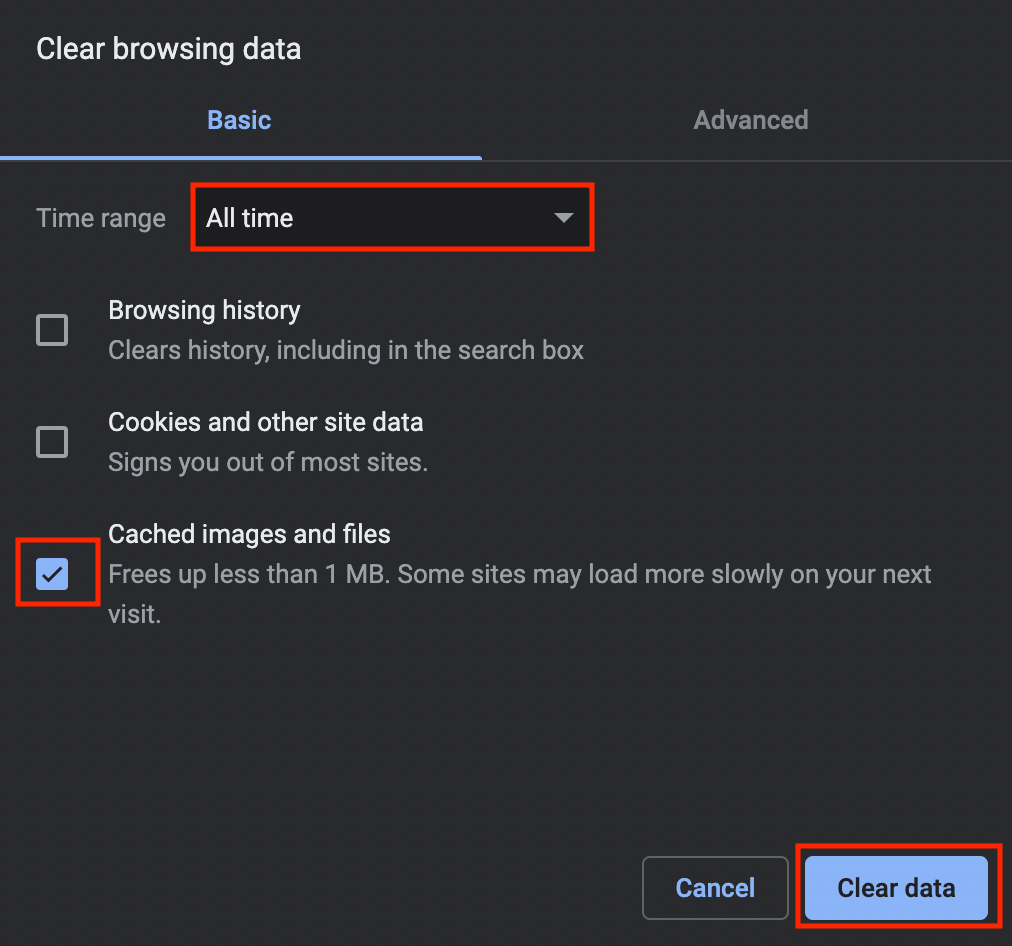FAQs
Users may need to clear their cache within their internet browser after a Gallopade Online release to be able to gain access to the newest features.
How do I clear my cache in Google Chrome?
Users may need to clear their cache within their internet browser after a Gallopade Online release to be able to gain access to the newest features.
Updated June 27th, 2023
While using Google Chrome, select the three dots on the top right corner of your browser window.
Then from the menu select More Tools and Clear Browsing Data.
In the pop- up menu, select All Time from the drop down menu, select Cached images and files, then press Clear data.